
This post is for facebook lovers. Many people love changes, you don't have default option to change your Facebook theme like Orkut. But Today I will give you a trick with this you can easily change theme of your facebook. You need only two things for this, first one is a facebook account and second thing is chrome or Mozilla browser, Because in this trick I will use Add-on.
How To Change:
1. First of all install Add-on. Chrome user click on this Chrome web store, and Fire Fox users Click on this.
2. After installation, just restart your browser and you will found a S icon on top right side in address bar or it will be on bottom left of browser.
3. Now Login to your FB account and click on this S icon.
4. A list will open, now simply click on "Find more styles for this site".
5. In this you will get 1000+ Facebook themes, select any one of your choice.
6. After selecting a theme, you can see preview too, for installation click on "Install with Stylish".
7. That's It. All is done, now enjoy your theme.
E.g My facebook :)
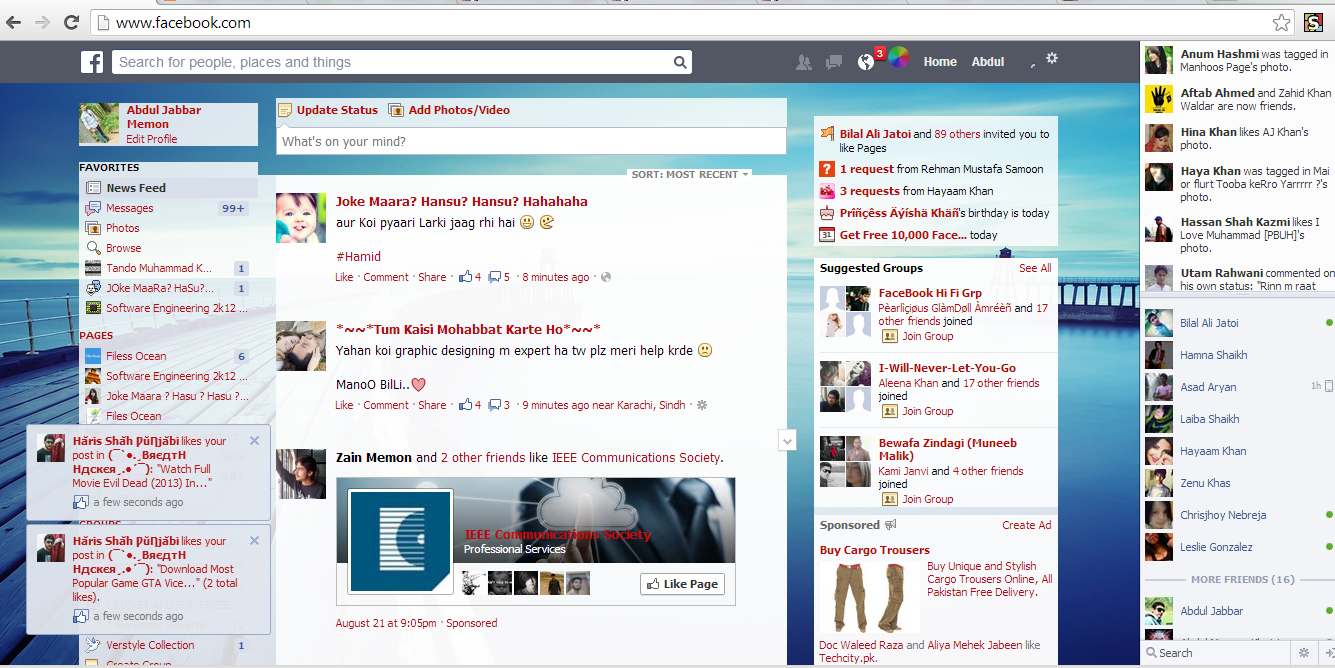
Mithun kumawat mekenik Gopal kumawat
ReplyDelete